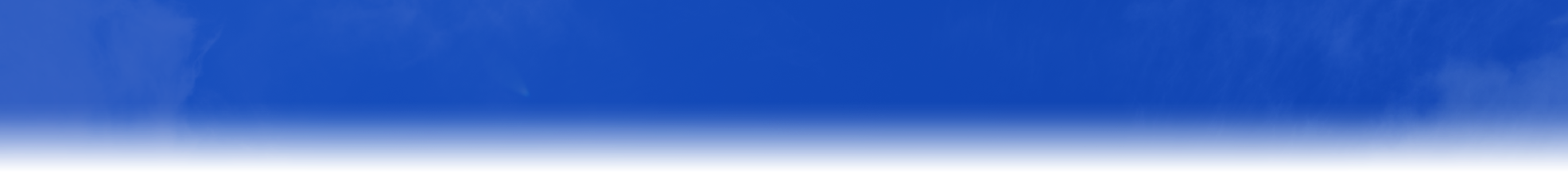
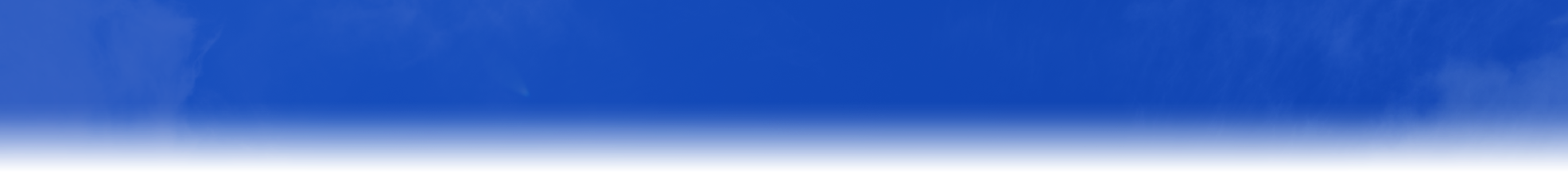


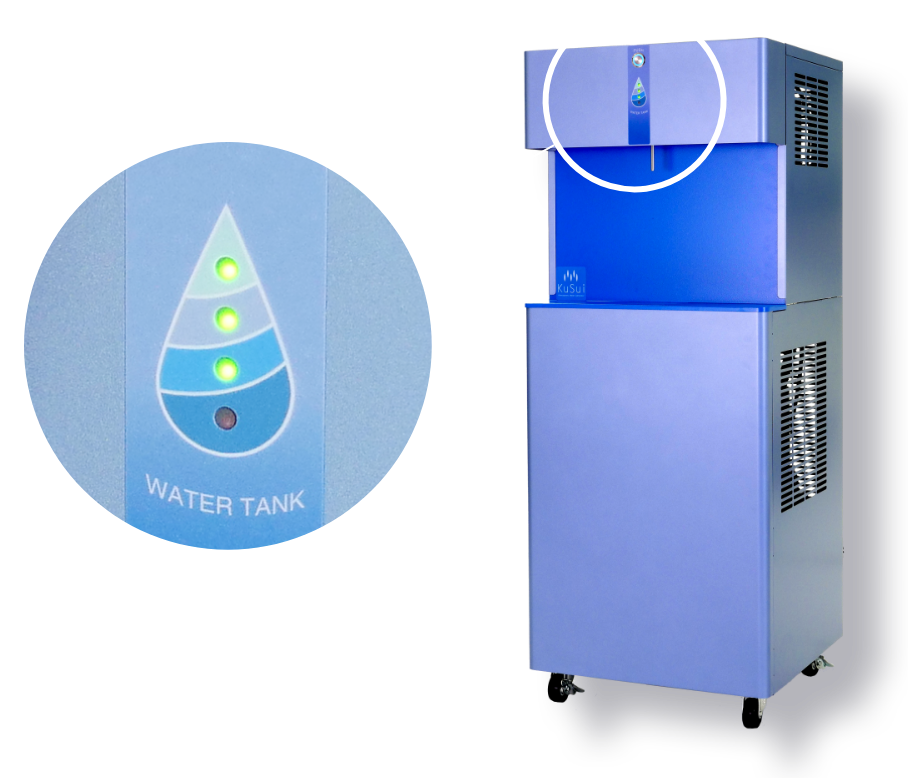
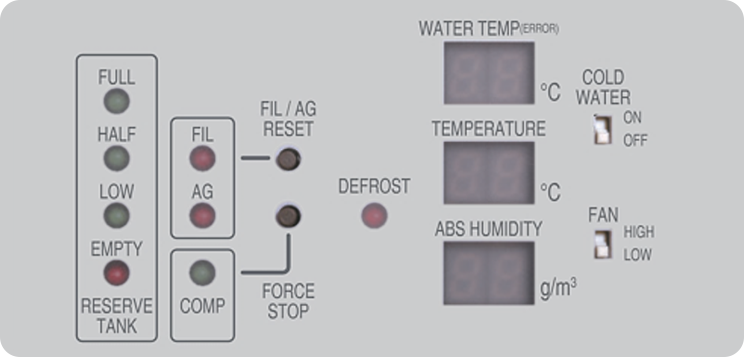
Status display panel on the back of the unit (LED)
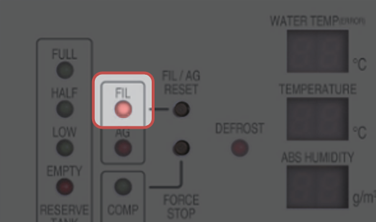
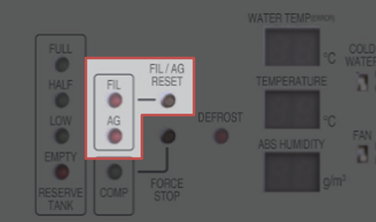
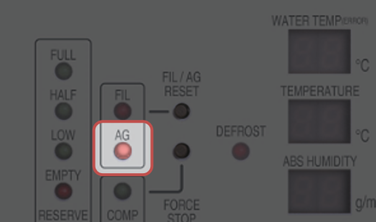
Please contact your sales agent.
The staff who has replaced the silver ion unit must reset the unit.
How to reset the unit
(1) Use RESET button to select AG. (Red LED turns on.)
(2) After selecting AG, hold down RESET button for two seconds.
(3) After the unit is reset, the red LED turns off.
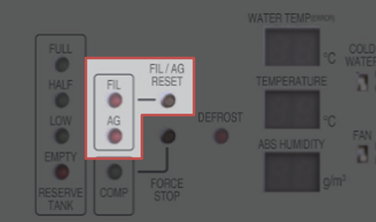
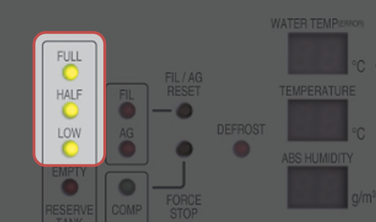
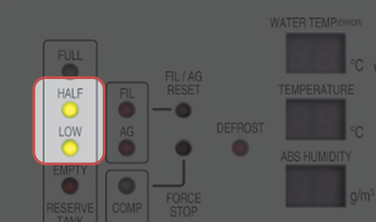
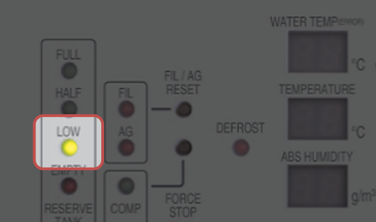

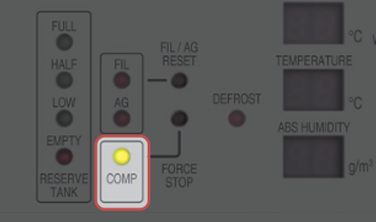
If you want to stop the water production, hold down FORCE STOP button for five seconds.
The LED blinks green while the operation stops.
*Hold down FORCE STOP button for five seconds to start the water production again.
It is set to remain stopped for six hours as default.
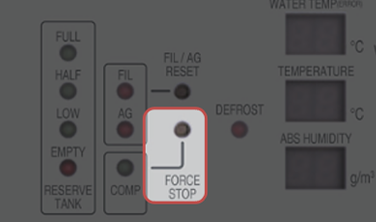
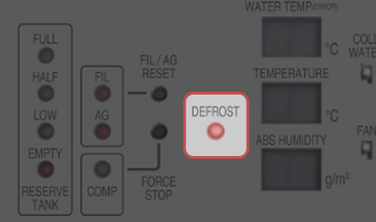
Status display panel on the back of the unit (error code)
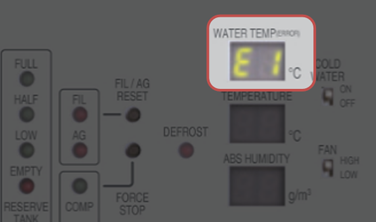
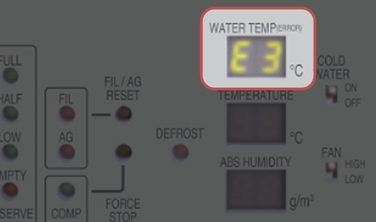
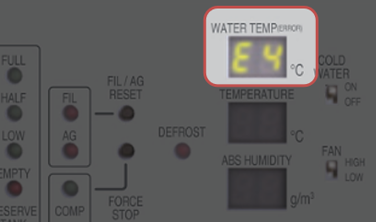
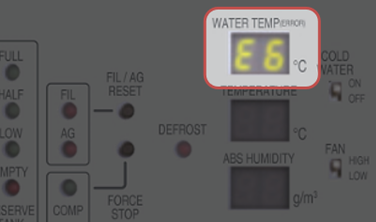
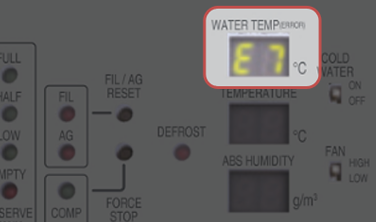
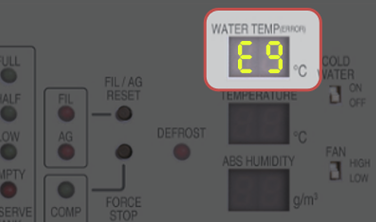
Normal display and mode description
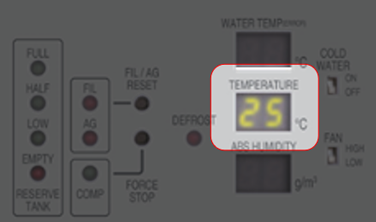

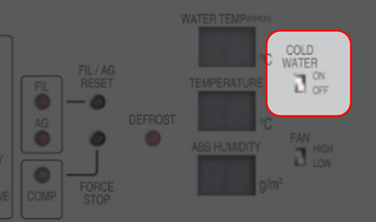
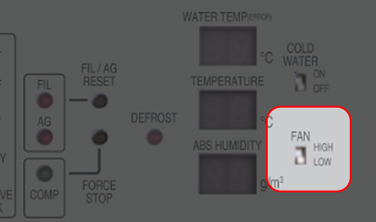
Replace the filters and process a reset operation.
How to reset the unit
(1) Use RESET button to select FIL. (Red LED turns on.)
(2) After selecting FIL, hold down RESET button for two seconds.
(3) After the unit is reset, the red LED turns off.